
We believe in securely connecting everything by enabling users to build private networks within the internet that only they can see. We provide zero trust IT/OT networking as a service.
Language
English
日本

Axis is a manufacturer of security cameras. These instructions are intended as a general guide for remote access. These instructions are based on operations with the AXIS P1447-LE IP camera running on firmware 10.9.4 using the Remote.It device package for Axis v4.14.1. If you are using a different firmware version or a different device, the actual contents and messages displayed may differ from those described. These instructions can also be used to upgrade the version of Remote.It previously installed
You will need:
1. Download the Remote.It Device Package for Your Axis product.
You can check the camera architecture in "System">"Maintenance">"Reports">"View the server report"
2. Access the Web UI of your Axis product and switch to the Administrator role.
Before installing Remote.It, please make sure that the Date/Time is set correctly otherwise Remote.It will not work properly. Please refer to the Axis documentation if this needs updating.




Note: The device name shown is as it will appear in the Remote.It system (You can change this later).

You will see a notice that it was successfully registered and you will be taken to the device page.

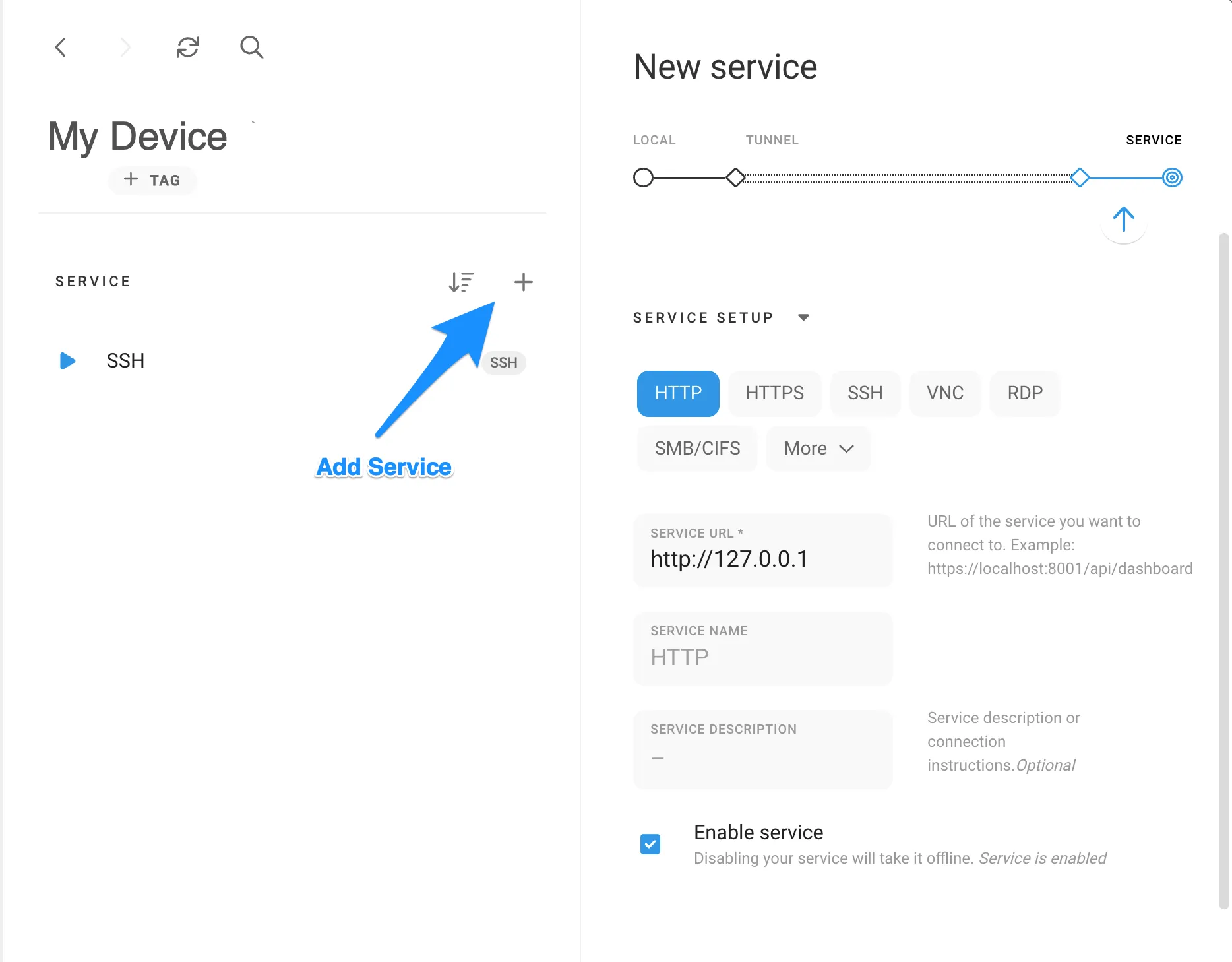
If you see that the service is offline, you will need to restart the device once to enable the added services. (This is a known issue in older versions of the software. You can restart the device in the Web UI under the "Maintenance" menu selection.
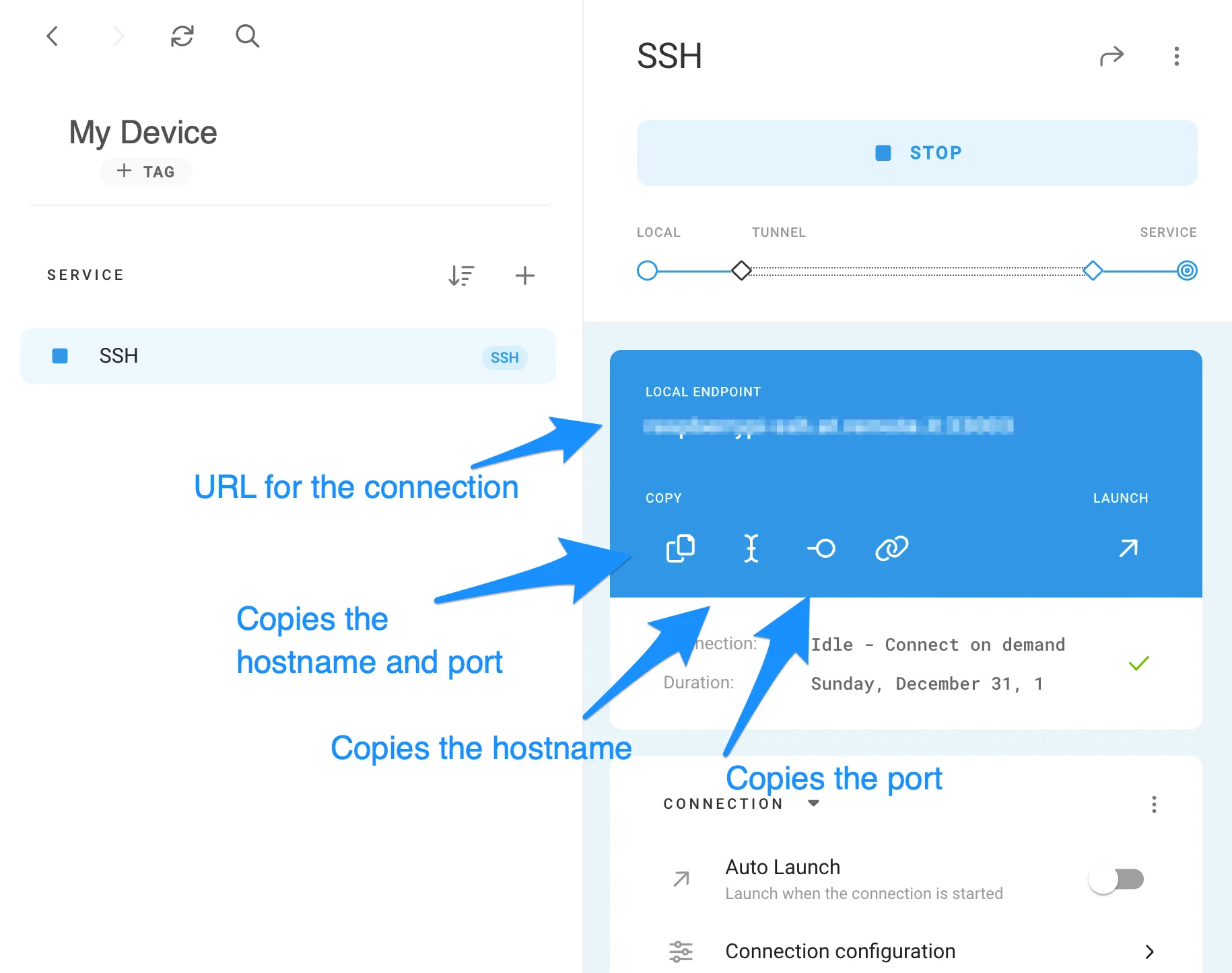
Remote.It has a lot more to offer from allowing you to share your devices to friends and colleagues, advanced connection configurations, online/offline notifications, manufacturing support and more. Learn about them here.